How to use the SPDY Customer app
Step 1
A customer opens the App
The customer enters their phone number, and receives a code to be entered into their phone.

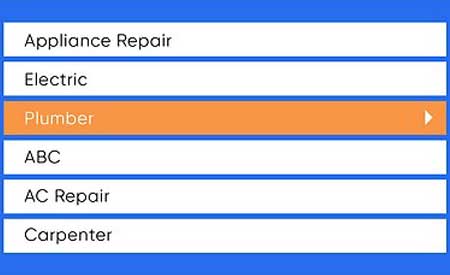
Step 2
Customer selects the type of service .
Customer clicks on dropdown menu and selects the type of contractor that they need
Step 3
Customer is matched with contractor
The customer is matched with an available contractor that is close by.


Step 4
Contractor drives to the customer location
The contractor arrives at the customer’s location and discuss the requirements of the job and price.
Step 5
Contractor completes the job
The contractor completes the job and customer pays the con- tractor.

